Seritag Encoder App

Our team at Seritag has developed our own NFC app, Seritag Encoder. The Seritag Encoder App stands out for its simplicity, efficiency, and versatility. It's free to download, updated regularly and very simple to use. Here’s what you can do with it:
Key Features of the Seritag Encoder App
1. Read NFC Tags with Ease
Whether you’re using an Android phone or an iPhone, the app provides a user-friendly interface for reading NFC tags. Simply launch the app, bring your phone close to the tag (the hotspot on an Android is the middle back of the phone and for an iPhone is the top back edge), and instantly access the stored information. This feature is perfect for verifying encoded data or discovering tag content.
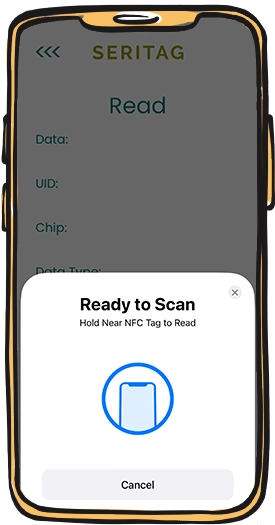
We have step by step guides on how to read NFC tags with iPhones or Android phones.
2. Encode NFC Tags in Seconds
Encoding NFC tags can seem daunting, but the Seritag Encoder App makes it effortless. Follow these simple steps:
• Open the app and select the encoding option.
• Choose the type of data you want to encode, such as a URL, contact information, or a text message.
• Hold the NFC tag near your phone, and let the app do the rest!

The app supports multiple encoding formats, ensuring compatibility across a range of devices and use cases. We have step by step guides on how to encode NFC tags with iPhones or Android phones.
3. Re-Encode Tags
NFC tags can be locked or unlocked. An NFC tag can be encoded over and over again when it is unlocked. As soon as you’ve locked an NFC tag, it cannot be programmed/encoded by anyone.
If you’ve made a mistake or need to update the tag’s data and the NFC tag is unlocked, you can simply re-encode the NFC tag with new data.
If you are placing your NFC tags in a public space, we recommend locking them so nobody else can re-encode and lock them!
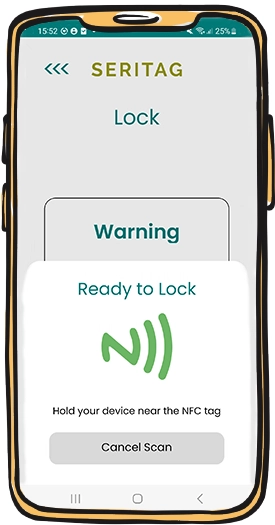
4. Supports Multiple Devices
The app is compatible with a wide range of Android devices. For iPhone users, ensure your device is NFC-enabled (iPhone 7 or later) and running iOS 13 or above.
How to Get Started
Getting started with the Seritag Encoder App is simple:
1. Download the App
Head to the App Store for iPhone for Play Store for Android and download the app.
2. Gather Your NFC Tags
Purchase NFC tags compatible with your use case. Seritag offers a wide range of tags, including waterproof and adhesive options.
3. Start Encoding
Launch the app, follow the on-screen instructions, and start encoding your tags for various applications.
Why Choose Seritag Encoder App?
The Seritag Encoder App is designed with both simplicity and functionality in mind. Whether you’re encoding tags for personal use, marketing campaigns, or industrial purposes, the app ensures a hassle-free experience. Backed by Seritag’s expertise in NFC technology, it’s a reliable tool you can trust.
If you’ve got any questions, please email us at support@seritag.com

A quick intro to NFC tags - what they are, how they are used and the different types of tags

Details of our NFC tag encoding services.

How to order ID / QR code printing on your NFC tags.

How you can order a UID scan of your NFC tags.







