How to Read NFC Tags With An Android Phone

Understanding NFC on Android Phones
Android phones have been equipped with the ability to read NFC (Near Field Communication) tags straight out of the box for many years, offering a user-friendly and streamlined experience. Unlike Apple’s iPhones, which often require additional steps, Android devices handle NFC tags with simplicity and ease.
NFC Tag Reading Made Easy
One standout feature of Android phones is their ability to read text-encoded NFC tags without needing a separate app. When an NFC tag contains a URL, Android phones automatically launch the website as soon as the tag is scanned. In contrast, iPhones require a different process. When an NFC tag is detected, users are presented with a notification asking if they’d like to open a suitable app to handle the tag.
While Android phones provide a seamless experience, the device must be unlocked to scan a tag.
Follow our guide on how to read NFC tags using our Seritag Encoder App:
Step 1 : Get Your NFC Tags
If you don't already have some NFC tags then it's easy to buy NFC tags online here from Seritag.
Step 2 : Install The App
First, download the Seritag Encoder App from the Play Store. Our App is free, regularly updated and really simple to use. This app is compatible with the most popular Android phones including Samsung, Google, Sony, Asus and Huawei.
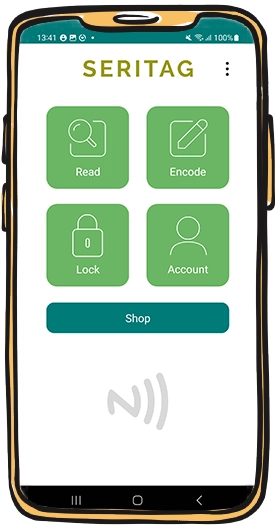
Step 3 : Scan A Tag
Click the ‘Read’ button on the App and hold the centre of the of your phone at the back over an NFC tag. The response should be very quick so if you aren't getting any feedback there's something wrong. You shouldn't need to touch the tag but you will need to be within a few centimetres.
Just a note that normal NFC tags don't work on metal surfaces. So if you have a normal NFC tag and are trying to scan from a metal table then it won't work !
If your android phone is not able to scan the NFC tag, it might be because the NFC setting has been switched off. Check in your settings that NFC is turned on.
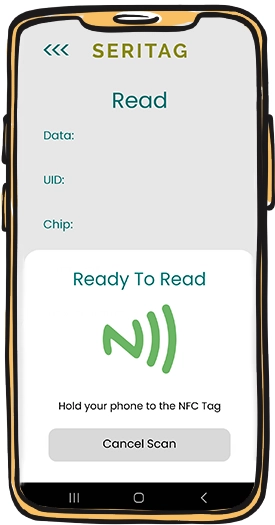
Step 4 : View Contents
You will now be able to see the contents of the tag such as what has been encoded, UID of the chip, the type of chip, whether the NFC tag is lock or unlocked and more.
You don’t need an app to be able to read the NFC tag on Android phones. Simply close the app and hold the centre of the of your phone at the back over an NFC tag. This should either launch a URL or show the text that might’ve been encoded.
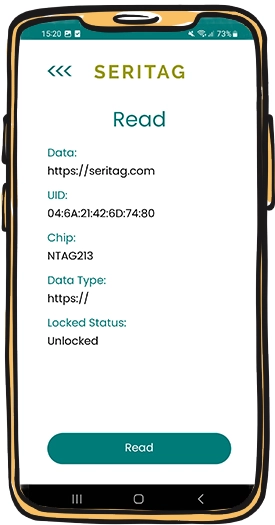

A quick intro to NFC tags - what they are, how they are used and the different types of tags

Details of our NFC tag encoding services.

How to order ID / QR code printing on your NFC tags.

How you can order a UID scan of your NFC tags.







