- Buying Advice
- NFC Tag UID Scan
NFC Tag UID Scan
+£10.00 (€11.40/$13.00) setup
Each NFC tag that we sell and many of the NFC tags on the market contain an effectively unique seven byte unique ID.
Seven bytes equates to 14 hexadecimal characters. A hexadecimal character is a number from 0 to 9 or a letter from A to F. Therefore an NFC tag might have a unique ID such as '04 9C 64 D2 45 2B 80'. This UID can be used by an App, for example, to uniquely identify a tag and therefore something that that tag is attached to. If Seritag supply a batch of tags to you, we can also supply a list of the UID's within those tags.
This is called UID Scanning.
UID Scan vs. Encoding
Whether you require encoding onto your tags or a scan of the UID from the chip is dependent on your particular application. For the vast majority of applications you do not need a UID scan.
To confuse matters a little, it's also possible to encode the UID from the tag back onto the tag in the data and combine this with unique encoding data. We've included an example below of how to order this. If you intend to use an App to scan the tags then using a UID can be useful in a small number of cases. If you are not using an App then you will need encoding, in which case, it can often be redundant.
ID Printing the UID
It is possible for us to scan the UID and then ID print this back onto the surface of the tag. Generally, however, we recommend that you don't. The usual way to do this is to create a cross-reference spreadsheet where a simple ID is printed onto the tag as illustrated below. Then this ID is cross referenced to a spreadsheet where will be provide the UID's.
There's two reasons. Firstly and simply, it's a lot easier to read a 5 digit code than a 14 character hexadecimal code. Secondly, it's expensive. For various reasons, the process is more complicated.
However, if the UID is absolutely required, then this is possible. It is also possible to ID print the UID onto the tag as a QR Code. Please note that these methods can be ordered online, but you must select both UID scan and ID Print options. Please contact us for more details and advice.
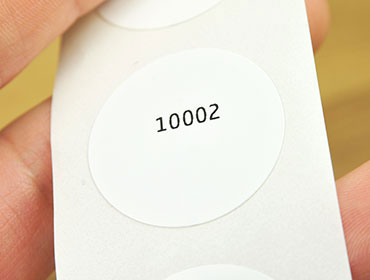 Numeric/Text ID Print
Numeric/Text ID Print
Unlocked Tags
When we run a UID scan on your tags without encoding then we will not lock them. This means that the data area can still be written (although the UID can never be changed on tags we supply). If you require locked tags with no data and a UID scan, then please contact us before ordering online.
Ordering UID Scanning
If you aren't sure, then just contact us. We are here to help you out and often we can find solutions which will save you time, money or both !
Example 1. UID scan with no encoding
In this first example, you have ordered a single batch of NFC tags and have requested a UID scan. You do not need to provide a spreadsheet to us. We will email a spreadsheet with your order listing all the UID's on the tags (highlighted in blue on the example here). The UID sequence will be in the same order as they are supplied so if they are in an envelope, be careful as you open them !
To order this online, select 'No Encoding', 'UID Scan' and 'No ID Print'
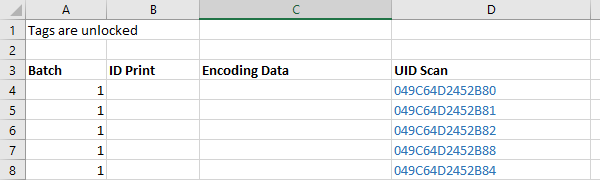 Example 1 UID scan with no encoding
Example 1 UID scan with no encoding
Example 2. UID Scan with ID Print
In this second example, you have ordered a UID scan on your tags but want an ID print on the surface of the tags to tally with the UID.
This example would be ordered online with 'No Encoding', 'UID Scan' and 'ID Print'. As we need the ID's from you for this but you aren't doing encoding, you would currently need to send us the spreadsheet with the ID print sequence when you place your order. We will then complete the UID scan as highlighted on the example below in blue and send the file back to you.
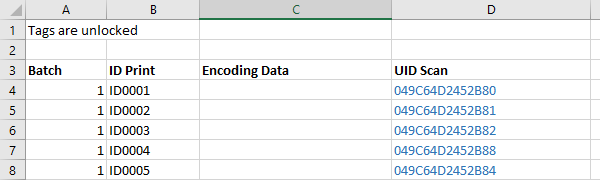 Example 2 UID scan with no encoding.
Example 2 UID scan with no encoding.
Example 3. UID Scan with ID print and variable encoding
In this third example, you have ordered a UID scan with a unique encode and ID print.
This example would be ordered online with 'Variable Encoding', 'UID Scan' and 'ID Print'. You would upload the spreadsheet to us with the ID print and encoding data and we would complete the UID scan highlighted in blue and send the file back to you. As you are ordering encoding, remember to indicate clearly on the spreadsheet whether the tags are to be locked or unlocked.
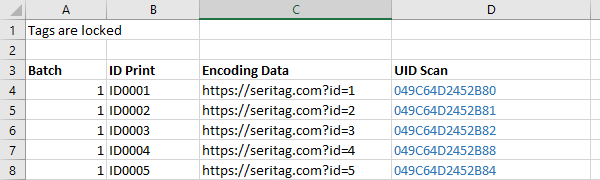 Example 3 UID scan with variable encoding.
Example 3 UID scan with variable encoding.
Example 4. UID Scan with variable encoding and UID encode
In this final example, you have ordered a UID scan with a unique encode. In addition, the UID will be encoded back onto the tag within the URL/web address.
This example would be ordered online with 'Variable Encoding', 'UID Scan' and 'No ID Print'. You would upload the spreadsheet to us with the encoding data and we would complete the UID scan highlighted in blue and send the file back to you. As you are ordering encoding, remember to indicate clearly on the spreadsheet whether the tags are to be locked or unlocked.
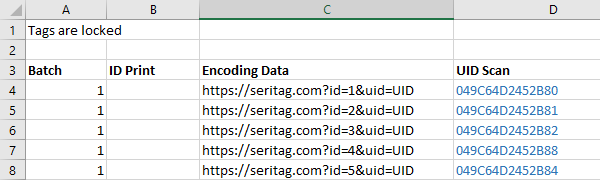 Example 4 UID Scan with variable encoding and UID encode
Example 4 UID Scan with variable encoding and UID encode
Note For this final example, if you wanted the chips' UID encoded back onto the tags but you didn't require the UID numbers themselves, then you can order this without 'UID Scan'.
As a technical point, there are two ways to add the UID back onto the URL as per this example. We can 'hard code' the UID into the URL or we can use the UID mirror function within the NTAG213 chips. We will, by default, use the hard code option where we pull the UID and then dynamically create the URL before encoding immediately back onto the tag. If there is a particular reason you would prefer to use the UID mirror function instead, then please let us know before you place your order.
Genuine NXP NFC Chips
Seritag sell tags containing only genuine NXP NFC chips. There are a number of non-genuine NXP 'clones' on the market and some suppliers will either knowingly (to save money) or unknowingly (poor supply chain control) sell these. We strongly recommend using only genuine NXP chips. Apart from short term and long term reliability issues, it's not uncommon with non-genuine chips to find duplicate UID's.





