NFC Tag Authentication Explained

NFC tags have a wide and growing number of uses. However, to an extent, NFC has always been an 'optional' technology rather than an 'essential' technology. For example, if you are an advertising agency and are looking to create a link between your physical packaging and your website - you might consider NFC, but you'll also consider QR codes. This isn't the article to go into the pros and cons, but the point is that you have options.
Recently however, there's a new generation of authentication NFC tags arriving on the market. Seritag consider these to be an important development to the NFC tag authentication landscape.
The ability to add an NFC tag into a product to allow authentication with just a mobile phone by any user, anywhere. That's powerful.
Authentication vs. identification
To make things clear, let's define the difference between identification and authentication. We will use the example of an NFC tag being attached to, say, a handbag.
Identification is the ability of the tag to identify that particular model of handbag. It might provide information about the supply chain, the store that sold it, perhaps even the previous owners. It might provide specific information on that exact handbag. However, there's no guarantee that the tag, and therefore the handbag is actually genuine or the handbag the user thinks it is.
Authentication tags take that extra step. They allow the user to not only identify the handbag but also provide a very high level of security that the tag (and therefore the bag that the tag is attached to) is in fact the item it claims to be.
However, authentication isn't just about preventing counterfeit products, it can also be used for access control, user authentication, connecting to an NFT and the metaverse, ticketing, gaming, document authenticity and much more.
How do NFC authentication tags work ?
In a nutshell, they prevent cloning by generating a new unique code on each scan which can be verified by a third party server.
While a standard NFC tag can be used to identify a product or item, there's nothing (generally) to prevent it from being duplicated into hundreds of counterfeit products. An authentication tag cannot be copied so each product has a substantially increased level of counterfeit protection.
Old school vs. new school authentication tags
Using authentication in NFC tags isn't exactly new. It's been used for ticketing and access control for years. So what's different ? The difference is the way that the data is presented and how that will be used.
To keep things simple, in the old school chips, the authentication stuff was embedded deep within the chip. You needed special NFC commands to access and control authentication. With some chips, you could, in theory, do this with an App on Android phones but it was complicated and not easy to implement.
Some of the newer generation of NFC tags also have system to check the authenticity of the chip manufacturer, which is linked to the UID of the chip. However, this is a 'static' signature and while more difficult to clone, its not widely accepted to be a 'good solution'.
The new generation of chips have two benefits.
First, they generate a unique code on each scan which means that any data copied is incorrect on the next scan.
Second, they can present the data within the URL NDEF area of the tag. In short, this means that all you need to do is scan the tag with a regular NFC phone without any App and you can use the authentication tech. This is called 'frictionless' - you can just tap and go.
Who is making these chips and tags ?
There are a few authentication chips on the market already although the options are changing quickly. The most popular are NXP's NTAG424 DNA and NTAG224, EM's EM|Linq and HID's Trusted Tag. However, these are the chips - not the finished tags.
There are a large number of authentication tags available and we sell thousands of these every day. However, these chips are slightly more expensive than regular NTAG213 chips.
Seritag have a large number of NTAG424 products in stock, available for immediate dispatch. If you are wanting to encode these tags for authentication purposes, please get in contact with us as these tags require specialist encoding and key management - something that very few companies can do.
The NFC authentication process explained
There are variants of the NFC tag authentication process but the principle is similar. Each tag is encoded with a special key that cannot be seen. That key is used to generate a unique code on each scan which can be added to the standard NDEF data. This means, for example, the unique code can be automatically added to a web address encoded on the tag with each scan.
That unique code can then be checked on a remote server using a copy of the same key. The result is that the authenticity of the tag can be confirmed.
If the unique code was not what was expected, then the tag can be assumed to be a copy. Each code can only be used once. Once the code has been verified on the server it is no longer valid.
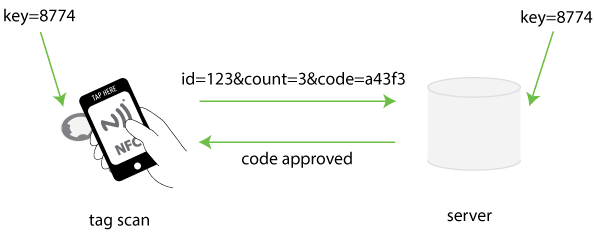
To explain in very simple terms how the key system works, let's consider a simple four digit key - 8774. This key is held and hidden on both the tag and the server. On the server, we will also associate this key with a specific tag - in this case tag '123'.
When the NFC tag is scanned, the NFC chip within the NFC tag performs an encryption calculation based on two elements - the scan count (how many times the tag has been scanned) and the key.
So in the example above, the tag will use the key (8774) and the scan count (3) to generate a unique code using an encryption algorithm. In our example, we've generated the code a43f3.
This code (a43f3) is then dynamically added to the web link encoded on the tag along with the scan count (3) and the id number of the tag (123).
The unique code is dynamically added to the URL encoded on the tag each time the tag is scanned. To allow this, when the tag is encoded, we leave a 'space' on the URL for the chip to dynamically fill that space with the unique code.
That web link is now used to load the web page on the phone. The web page will come from remote web server. The remove server then reads the unique code, the scan count and the tag ID by taking the parameters (data) passed to it in the URL.
Then, the server either checks that code itself or (behind the scenes) asks another authentication server if that code is valid.
The authentication server uses the count and the same hidden key (8774) to also generates the unique code (a43f3). In doing so, it can check that the code provided by the tag is indeed the same as it would have expected. The authentication server will typically use the tag ID which was also supplied to use the correct hidden key as in most cases each tag will have it's own key.
Now, depending on whether the codes match or not, the web page can dynamically serve the appropriate content back to the user.
The important point here is that during this process, the keys are not stored or required by the mobile phone. They are not visible to the person scanning the NFC tag at any stage.
Using NFC authentication tags with an App
In the example above we illustrated how an authentication tag can be used without any App installed on the phone. The tag scan will launch a web page from a remote server.
The same authentication tags can also work in an App environment. The keys are still stored on the tag and remote authentication server in the same way but the App in the middle handles the auth check.
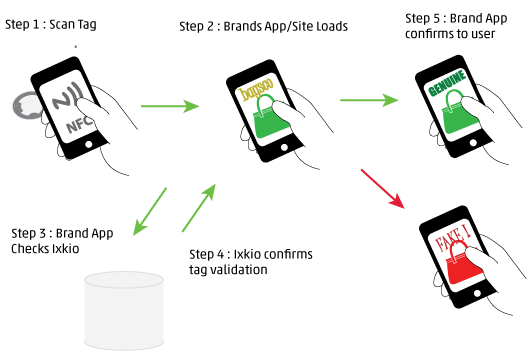
Depending on the phone/setup the user will either open the App and scan the tag or just scan the tag to launch the App (step 1 and 2).
Once the App is open and tag scanned, the App can perform a check behind the scenes against a third party server by passing the auth server the tag ID, count and code scanned from the tag (step 3).
The auth server then responds with the validation (step 4) and the App can confirm whether the item is genuine or fake (step 5).
Again, as with the frictionless web based version, the security keys are not stored in the App itself and are never seen or transferred during this process.
It's quite possible to use the same tags for both a web scenario and App scenario. In this case, the tags can be scanned without an App and they will launch a web page. If the App is opened first before scanning the tag, the same data can be accessed and then managed via the App.
For reasons we'll cover later, using an App can provide an increased level of security. However, allowing customers to do both is flexible and powerful option.
Tag authentication keys
The actual size and definition of the keys depends on the chip manufacturer. However, typically, a key will be a random sequence of 16 characters.
Ideally, each individual tag would be encoded with it's own unique key. The server then stores which key is associated with each tag ID. During the encoding process of putting the data onto the tag, the tag ID is also stored so that it's visible during the tag scan.
The authentication server then requires three bits of information - the tag ID, the scan count and the unique code.
The management of these keys is important as if the keys are not held secure then the security of the tags will be compromised. It would be possible with access to the keys to create replicas of the tags themselves and therefore create counterfeits.
It's worth mentioning at this point that the process of encoding NFC authentication tags is substantially more complicated than encoding a normal tag. It goes without saying that any incorrect encoding can make the use of authentication tags worthless.
How secure are NFC authentication tags ?
The simple answer is that they are as secure as the little keypads that are often used to access bank accounts. The real risk is far less in the tags themselves but flaws in the ways that they are used or encoded.
Can the encryption and the keys be hacked ? Quite possibly but in reality it's not easy and ultimately, in most use cases, it's more than strong enough.
So where are the flaws ? The first is inherent with 'frictionless' tag scanning. Essentially, the principle is that the tags can be scanned by any NFC mobile without an App. The tags, when scanned, will direct through to a website. The uniquely generated code is automatically embedded in the URL which the phone uses to collect the webpage and the server checks the code behind the scenes to say whether the tag is authentic or not. The flaw is that most users don't know what web page they are going to see.
For example, a luxury brand may place an authentication NFC tag in a handbag. User scans the tag and gets redirected to the luxury brand's website which says whether it's authentic or not. However, the user doesn't know what that web page looks like because they've never seen it before. So, a company making fake handbags can simply add any NFC tag redirecting to any webpage anywhere saying it's not fake. User doesn't really know the difference.
Now, this is only going to be a problem where general users don't know which page they are expecting to see. In closed loop systems such as a supply chain, the person doing the scanning might know what to expect and be ready for something that looks odd.
The solution to this is using the authentication tags with an App. The user downloads an App first before scanning the tag and thus the system is substantially more secure. The App can control the connection to the auth server and check any incorrect information on the tag.
Is this a problem ? Probably not. In many consumer driven cases, the whole purpose of authentication tags in, for example, luxury goods is more to do with consumer interaction than any real control over counterfeit products. In which case, the act of authenticating the goods gives a reason to download the App and goal is achieved.
In other cases, such as the individual tagging of documents or other such items, it's more the ability to hybrid identification with a simple frictionless security element quickly and easily.
Using Ixkio & Seritag for NFC authentication
We have been testing and working with almost all the authentication tags on the market for many years. As a result, we are very aware of the power of these tags but also how important it is to use them correctly.
Seritag currently offer two options to allow our customers to use authentication tags :
We can supply the tags themselves using either NXP's popular NTAG424, NTAG223, NTAG224 or EM's EM|Linq chips so that customers can encode and develop solutions themselves. We now stock a wide selection of NTAG424 products including garment tags, disc tags and PVC cards. We can also supply a range of NTAG424 custom printed products including custom print labels and cards.
If you aren't sure which product you might need and want to see authentication tags in action, then we now also supply an Authentication NFC Tag Starter Pack which can be purchased online.
For customers that don't want to develop full systems, we can provide an encoding service integrated with our Ixkio tag management platform. Tags can either be encoded to redirect through the ixkio system or can be encoded to direct to customer website/pages. The ixkio platform can then either check authentication on the redirect or via an API request.
It's important to understand that while these tags are very powerful and encoding/authentication the tags is complicated, using them is actually very easy. We can handle the supply, provision and authentication process - you simply need to add them to your product.

A quick intro to NFC tags - what they are, how they are used and the different types of tags

Pricing for our encoding, scanning, ID printing and batching services.

Details of our NFC tag encoding services.

How to order ID / QR code printing on your NFC tags.

How you can order a UID scan of your NFC tags.






