How to use NFC tags to share contact information

This article explains how to use NFC tags to share contact or vCard information - what you should and shouldn't do.
First, a bit of background. Clearly, the idea of contact sharing has been around for a while. It's possible that the origin was in China in the 15th century where important people would carry around 'visiting cards'. Fast forward a little and with the rise of technology in the late 1990s, vCards or .vcf files (electronic business cards) were created. This allowed digital sharing of contact data across systems.
Then, with the rise of social media and contactless sharing using QR codes and NFC tags, sharing websites began to emerge. These allow users to share multiple social media accounts alongside email, address, phone numbers and more.
And this is where we are. One NFC business card can replace a pile of paper cards and allow direct transfer of your contact details instantly. However, there is a number of ways this can be done.
Let's look at the options.
What not to do
This is worth getting out of the way quickly.
If you would like to place your contact information on an NFC tag / card we do not recommend storing the vCard .vcf file directly onto the NFC tags. It's not reliable and will not scan across all phones without additional apps. If you are standing in front of an important client at a tradeshow and asking them to scan your clever NFC vCard card and it's not working - it's not a good look.
Just don't do it.
Here's three alternative options :
1. Use vCard-Go
Seritag have created the simple vCard-Go website so that you can create vCard links for encoding onto an NFC tag. The system is designed so that your personal data is stored on your NFC tag rather than on a server (safe and GDPR compliant) but as it's a URL link, it will work with all phones.
- Download the Seritag Encoder App
- Visit vCard-Go and create your vCard link
- Encode your vCard link onto your NFC card
2. Creating your own vCard file
So let's assume that you do want to just share a vCard. It's a universal (sort of) way of passing someone your contact information and integrates with phones, email software and so on quickly and easily. A vCard is a simple way of placing your contact details in one place, sharing and allowing the information to be automatically downloaded into someone else's contact list. vCards are actually quite flexible and can allow for storage of multiple phone numbers, addresses and even allow embedded photos.
As we mentioned earlier, you don't want to store the vCard directly onto the NFC tag. Therefore, the process involves three steps :
- Create a vCard file
- Upload that vCard file somewhere on the internet (your website, a file sharing site, etc)
- Encode the link to that vCard location onto the NFC tag
1. Creating the vCard file
This is straightforward. There's a whole bunch of different ways you can do this but we are currently recommending a super-simple website at vCard Maker . It's easy and free.
Enter any details you want to share on the vCard and then generate the file.
2. Upload to somewhere on the internet
You can share the .vcf file anywhere. If you run your own website you can upload it there. Or you can add it to Google Drive or similar and share publicy from there. Once you have the sharing link, you are ready for step 3 :
3. Encode that link onto an NFC tag
This is easy. Download our Seritag NFC Tag Encoder app and follow our instructions for encoding tags for Android or encoding tags for iPhone to get the link onto your NFC tag.
Now just scan the tag to download your vCard.
3. Contact sharing systems (one-link sharing)
If you don't want to use vCards and would prefer to share all your social media contacts in one go, then using one of many 'contact sharing' systems is the way to go.
Some of these, such as popl, are closed loop systems which means that you need to purchase their tags to use their sharing software. However, there's a whole bunch of free software now available which you can use with any NFC tags and these will be much cheaper to use and allow you more choice on the tags themselves.
These contact sharing systems allow individuals to share their social media links as well as their email and other details. In reality, they are essentially an easy alternative to a mobile optimised personal website : everything you need is in one place, you are able to personalize it and make it your own. It can be used as a personal profile or to boost your professional profile and increase traction for your business. Many of these system are able to track your analytics and statistics in a form of graphs and diagrams that are easily read by any user.
Every system has their own style and personalization options. This is often the decision maker on why you might use one platform over another. If you are someone who would like to see a breakdown of what they have and don’t have please see below, the table we have created with some of the most popular systems out and what we believe to be important features.
| Linktr.ee | Bio.link | Liinks | Biosites | |
| Free Version | - | |||
| Links to email/contact details | ||||
| Link to website | ||||
| General analytics and statistics | ||||
| Analytic integrations | - | |||
| QR code of profile | - | |||
| Sharing on social media via links | ||||
| Download as a vCard | - | - | ||
| Can their logo be hidden |
Example profiles created on these platforms :
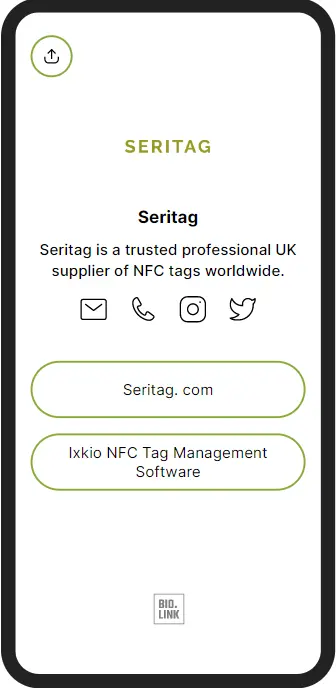
Using these with your own NFC tags is even easier than using vCards :
1. Create your profile
Create your profile on any one of these contact sharing websites (or any other that you prefer).
2. Get your profile link
Grab your profile link URL. This is normally under 'share' or similar on your profile.
3. Encode your URL/link onto your NFC tag
This is easy. Download our Seritag NFC Tag Encoder app and follow our instructions for encoding tags for Android or encoding tags for iPhone to get the link onto your NFC tag.
Now just scan the tag to access your profile.
Which tag to use
If you are using our vCard-Go NFC vcard sharing system to share vcard .vcf contact information, then we recommend our NTAG215 Connect Card. The additional memory of the NTAG215 chip will allow you to store more information
You can use almost any tag to share your contact details. The 'tiktok' way of putting a tag on the back of a phone uses what we call an 'on-metal disc tag' but just be careful with Android phones as if you put the tag in the middle, you'll stop NFC working properly !
You can also use hang tags as they can be placed anywhere and attached easily.
And of course, there's always just your classic PVC or bamboo card.

A quick intro to NFC tags - what they are, how they are used and the different types of tags

Details of our NFC tag encoding services.

How to order ID / QR code printing on your NFC tags.

How you can order a UID scan of your NFC tags.







