- Learn
- NFC Enabled Phones
- Apple iPhone 11 Pro NFC
Apple iPhone 11 Pro NFC

Does the Apple iPhone 11 Pro have NFC ?
Yes. This phone normally has NFC functionality.
Can the iPhone 11 Pro scan NFC Tags ?
Yes. The iPhone 11 and 11 Pro are the second generation of iPhones to support native background NFC tag reading. The first generation, the XS, XS Max and XR were the first iPhones to be able to read NFC tags without opening an App and the iPhone 11 and 11 Pro continued this functionality. This means that the iPhone 11 Pro does not need an additional NFC App to be installed or opened to read NFC tags. This has been called 'background tag scanning' and means that a simple tap/scan of an NFC tag will automatically trigger NFC tag reading.
To find out how to scan tags, read our tutorial on how to read NFC tags with an iPhone.
With iOS 11, the iPhone 11 Pro's reading ability is limited to just the main memory section of the tag which is commonly referred to as the 'NDEF' memory space. For example, the phone can read the URL/web address stored on an NFC tag. It cannot read from other memory locations on the tag such as the tag's UID (unique ID). It also cannot interact with the tag to access other features such as reading the tag scan counter.
However, with the release of iOS 13, Apple changed this and added most of the missing functionality. With iOS 13 and later, the iPhone 11 Pro can read the UID of the tags and interact using more advanced methods. Essentially, the functionality is now the same with iOS 13 and later on the iPhone 11 Pro as it is with Android phones.
Note that the additional functionality added with iOS 13 also applies to previous generations of the iPhone. However, unlike the iPhone 11 Pro, the iPhone 7, 8 and X don't have background tag scanning and still require an App to scan NFC tags. Seritag understand that this requirement is not likely to change and 'native' tag scanning will only be available on the XR, XS, XS Max, 11, 11 Pro, 12, 12 Pro and future generations of the iPhone.
Note that your NFC tags need to be encoded with data, such as a web address (URL), before they will scan. The iPhone will not normally respond to tags without encoding.
Not sure what an NFC tag is ? Read our article on What is an NFC Tag.
Can the iPhone 11 Pro write and encode NFC tags ?
Yes, providing the latest iOS version (or later than iOS 13) is installed. Download our Seritag iPhone Encoder App to encode your web link/URL onto an NFC tag.
With iOS 14, Apple have added the functionality required to both write and lock NFC tags. Prior to iOS 13, the iPhone 11 Pro could only read NFC tags.
Seritag have put together a quick step by step tutorial on encoding NFC tags with an iPhone. You can also watch our 90 second encoding NFC tags with an iPhone tutorial on youtube.
Which NFC tags can be used with the Apple iPhone 11 Pro ?
The iPhone 11 Pro can read all standard NFC chips including the popular NTAG series and iCode SLIX tags. As with Android, Seritag recommended avoiding the larger memory NTAG216 chips.
The iPhone 11 Pro has a relatively small and focused NFC antenna. As a result, many users have commented that scan performance with some of the smaller NFC tags is not great. Conversely, the use of very large tags (credit card size for example) can result in very poor or failed performance. Seritag recommend the use of standard 20-40mm tags for the most reliable and consistent performance. However, also bear in mind positioning of the tags. Avoid placing too much material and distance between the tag and the user. Try and ensure that the hotspot is clearly indicated so the user can position the iPhone 11 Pro correctly to read the tag.
Where is the NFC antenna on the iPhone 11 Pro ?
The NFC antenna on the iPhone 11 Pro is located on the top edge.
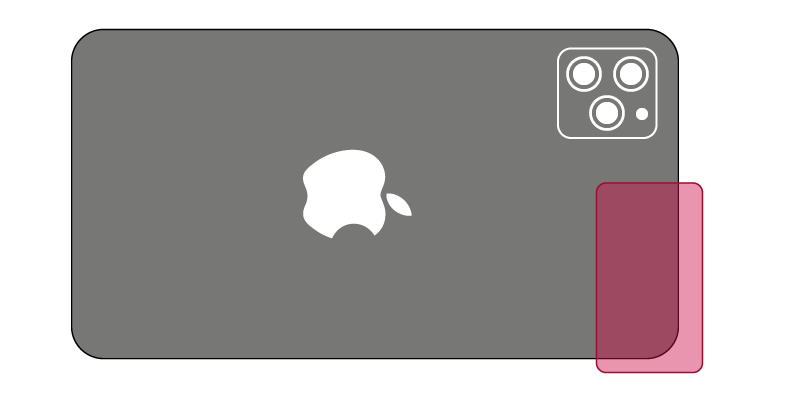
NFC Tags For The Apple iPhone 11 Pro
The table below illustrates the available NFC tags and their compatibility with your phone. As phone specifications can change without notice and also vary from region to region, we strongly advise testing tags before any purchase.
| Manufacturer | NFC Chip | Compatible |
|---|---|---|
| NXP | NTAG210µ | Yes |
| NXP | NTAG210 | Yes |
| NXP | NTAG213 | Yes |
| NXP | NTAG215 | Yes |
| NXP | NTAG216 (Not Recommended) | Yes |
| NXP | NTAG424 DNA | Yes |
| NXP | NTAG223 | Yes |
| NXP | NTAG224 | Yes |
| NXP | MIFARE Ultralight® EV1 | Yes |
| NXP | ICODE SLIX | Yes |
| NXP | ICODE SLIX2 | Yes |
| NXP | ICODE 3 | Yes |
| ST | ST25TN01K (TN01K) | Yes |
| ST | ST25TN512 (TN512) | Yes |
Note for iPhone users: The ICODE SLIX and ICODE SLIX2 tags need to have already been encoded (have NDEF data) before some iPhone Apps will be able to encode them. We suggest using the NFC Tools app with these chips for encoding or ask Seritag to encode something onto the tags without locking.
How much memory do I need ?
Depending on what information you need to store on your NFC tags, you will have different memory requirements. NFC Tags have a very limited memory so getting a tag that will store everything you need is important. Seritag have put together some information on how much memory you will need in your NFC Tag.

A quick intro to NFC tags - what they are, how they are used and the different types of tags

Details of our NFC tag encoding services.

How to order ID / QR code printing on your NFC tags.

How you can order a UID scan of your NFC tags.





