- Learn
- NFC Enabled Phones
- Samsung Galaxy S8+ NFC
Samsung Galaxy S8+ NFC
Does the Samsung Galaxy S8+ have NFC ?
Yes. This phone normally has NFC functionality available for scanning NFC tags.
Can the Galaxy S8+ scan NFC Tags ?
Yes
How do you scan or read an NFC tag with the Galaxy S8+ ?
Unlike iPhones, NFC can be turned off within your settings. So, first thing is to make sure that NFC is on. Then, place the center of the back of your phone over the NFC tag. You will need to be within 3-4 cm / 1-2 inches. If it's not reading, move the phone around slowly. Once the tag has been scanned, it will launch the website (or other action) immediately.
If the NFC tag still isn't scanning, then you can try and move the phone as close as possible. You can even touch if required. If you have no response, then the next option is to check that the NFC tag has data or the correct data. Download NFC Tools or NXP's TagInfo App and scan the tag to make sure it actually has some data.
Where is the NFC antenna on the Galaxy S8+ ?
The NFC antenna on Android phones can vary but is almost always in the middle or upper-middle on the back of the phone. This illustration shows the typical location but move the tag around slowly at close distance to find the best location on your Samsung Galaxy S8+.
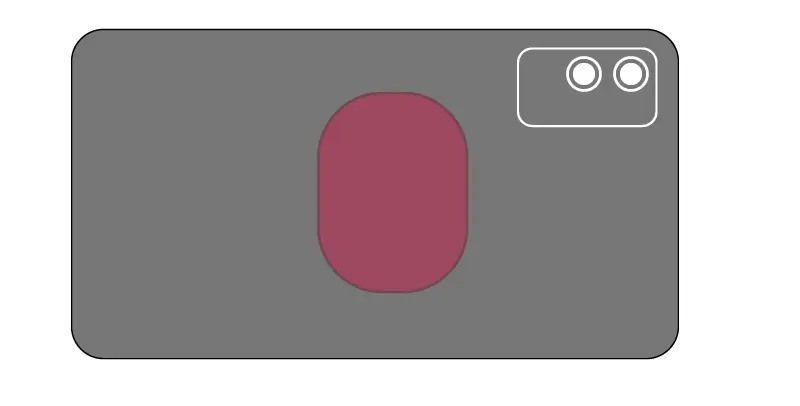
The performance of mobile phones with regards tag scanning varies considerably. In fact, it can vary across models and one phone from Samsung can perform quite differently from another phone in the Samsung range.
As a general rule, if your Galaxy S8+ isn't scanning the NFC tag then first check that NFC is enabled in your settings.
The design and size of the tag antenna and the compatibility of this matched with the antenna within the phone can affect performance and distance considerably. Generally, the NTAG21x series chips perform better than the others in terms of scan distance but as with all things technical, test your Galaxy S8+ against different tags before going to production.
Not sure what an NFC tag is ? Read our article on What is an NFC Tag.
Can the Galaxy S8+ write / encode NFC Tags ?
Yes, most versions of the Galaxy S8+ can write/encode NFC tags with an App. Download our Seritag Encoder Android App to encode your URL / web link onto your tags.
NFC Tags For The Samsung Galaxy S8+
The table below illustrates the available NFC tags and their compatibility with your phone. As phone specifications can change without notice and also vary from region to region, we strongly advise testing tags before any purchase.
| Manufacturer | NFC Chip | Compatible |
|---|---|---|
| NXP | NTAG210µ | Yes |
| NXP | NTAG210 | Yes |
| NXP | NTAG213 | Yes |
| NXP | NTAG215 | Yes |
| NXP | NTAG216 (Not Recommended) | Yes |
| NXP | NTAG424 DNA | Yes |
| NXP | NTAG223 | Yes |
| NXP | NTAG224 | Yes |
| NXP | MIFARE Ultralight® EV1 | Yes |
| NXP | ICODE SLIX | Yes |
| NXP | ICODE SLIX2 | Yes |
| NXP | ICODE 3 | Yes |
| ST | ST25TN01K (TN01K) | Yes |
| ST | ST25TN512 (TN512) | Yes |
How much memory do I need ?
Depending on what information you need to store on your NFC tags, you will have different memory requirements. NFC Tags have a very limited memory so getting a tag that will store everything you need is important. Seritag have put together some information on how much memory you will need in your NFC Tag.

A quick intro to NFC tags - what they are, how they are used and the different types of tags

Details of our NFC tag encoding services.

How to order ID / QR code printing on your NFC tags.

How you can order a UID scan of your NFC tags.




